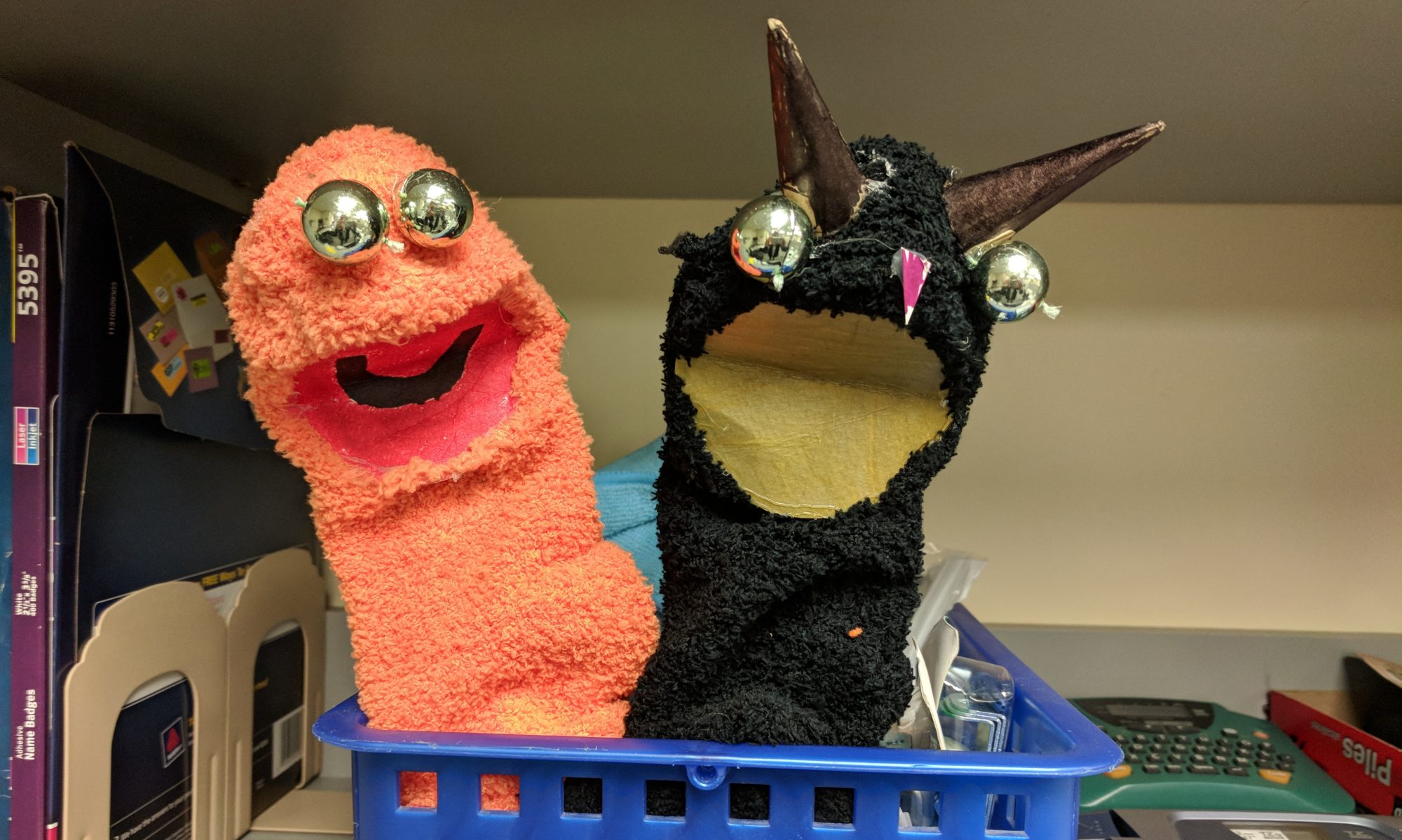By beck@hamlin.org
When I read about Ed Tech solutions for the classroom I often get the impression that the concepts are only applicable to older students. Lower School students sometimes get left out, and the more interesting Ed Tech work is integrated in the upper school levels.
This is partially because many lessons are designed to integrate multiple basic concepts, which are taught in the younger grades. But, there are lots of tech tasks that younger students are capable of managing if given the ability. For example, even the youngest students can use an iPad to record a video. However, posting that video for private classroom display is a challenge – most media sharing apps (YouTube, Vimeo, etc…) will only allow users 13+ years to register. This means that either the teacher needs to make an account, which she then shares with the students, or the teacher collects all the videos and posts them herself…not an ideal solution.
We’ve come up with a pretty nifty solution here at Hamlin! WordPress + the Jetpack plugin + VideoPress upgrade.
Hamlin’s WordPress.org Set-Up
- Our Learning Management System (LMS), Blackbaud K-12 (aka Whipple Hill), offers a version of WordPress.org called SchoolPress.
- SchoolPress allows the school to create blogs and assign the Author role based on the class rosters. In other words, if I create a blog for the Grade 2 class, I can simply import the Grade 2 class roster and easily make each student a blog editor (and the teacher the blog admin).
- The blog is also tied to our LMS, so if the blog is password protected (which all our classroom blogs are), there is a single sign on feature – the students must log into our LMS before taken to the blog.
WordPress.org Integration via the Jetpack plugin – VideoPress
- The Jetpack plugin is available to all WordPress.org sites (i.e.: a self-hosted WordPress site).
- Jetpack requires that you have a WordPress.com login. Once this is created, you can connect your .org site to your .com account, and get access to several features and upgrades available through WordPress.com.
- Enabling Jetpack, allows you to purchase and upgraded version of Jetpack that includes VideoPress.
- VideoPress allows anyone with an Author, Editor, or Admin role to post videos to their blog from their computer, tablet or mobile device. Since students (no matter what age) can be assigned any role, students can independently post their work to the class blog!
Note: you can attach your WordPress.com account (upgrade and all!) to multiple .org sites. This is a HUGE money saver!
Success story from the classroom, written by Ms. Andrews (Grade 2 teacher)
Background: The girls started their Family Field Trips around San Francisco. For this project, the girls create a presentation using PowerPoint/Keynote/Google Slides etc…, which they present to the class.
After A. presented her slides to the class, she went home and: took a screenshot of each slide to input the images into the Book Creator app, cropped each photo in Photos prior to putting it into Book Creator, and made a new book in Book Creator of her slide images. She used the sound recording tool to record herself reading her slides saved her project as a video. Then, she uploaded the recorded version as a video to the Blog and wrote a description about her work…all on her own! 
A. said she did this because, “I wanted to be able to share it with my grandparents and other people who live far away, and with people that came over to my house. The steps just seemed to make sense to me, so I did it and it worked.”
I love how confident she felt to problem solve and explore these tech tools in order to create a project that fit her needs for communication, despite it not being a requirement of the project. She shows ownership of her learning and pride in the work she has done on this project!
The ability for the girls to connect school to home and home to school via the Blog, is so exciting and gives me ideas about future projects/uses! To see the girls take what we have done in class and use it independently to communicate their work highlights the value of this tool and why I love having a Class Blog!
The post WordPress for Education – A Solution for Younger Students appeared first on Education Technology Blog |.
Source:: Liz Beck – Hamlin Ed Tech Blog