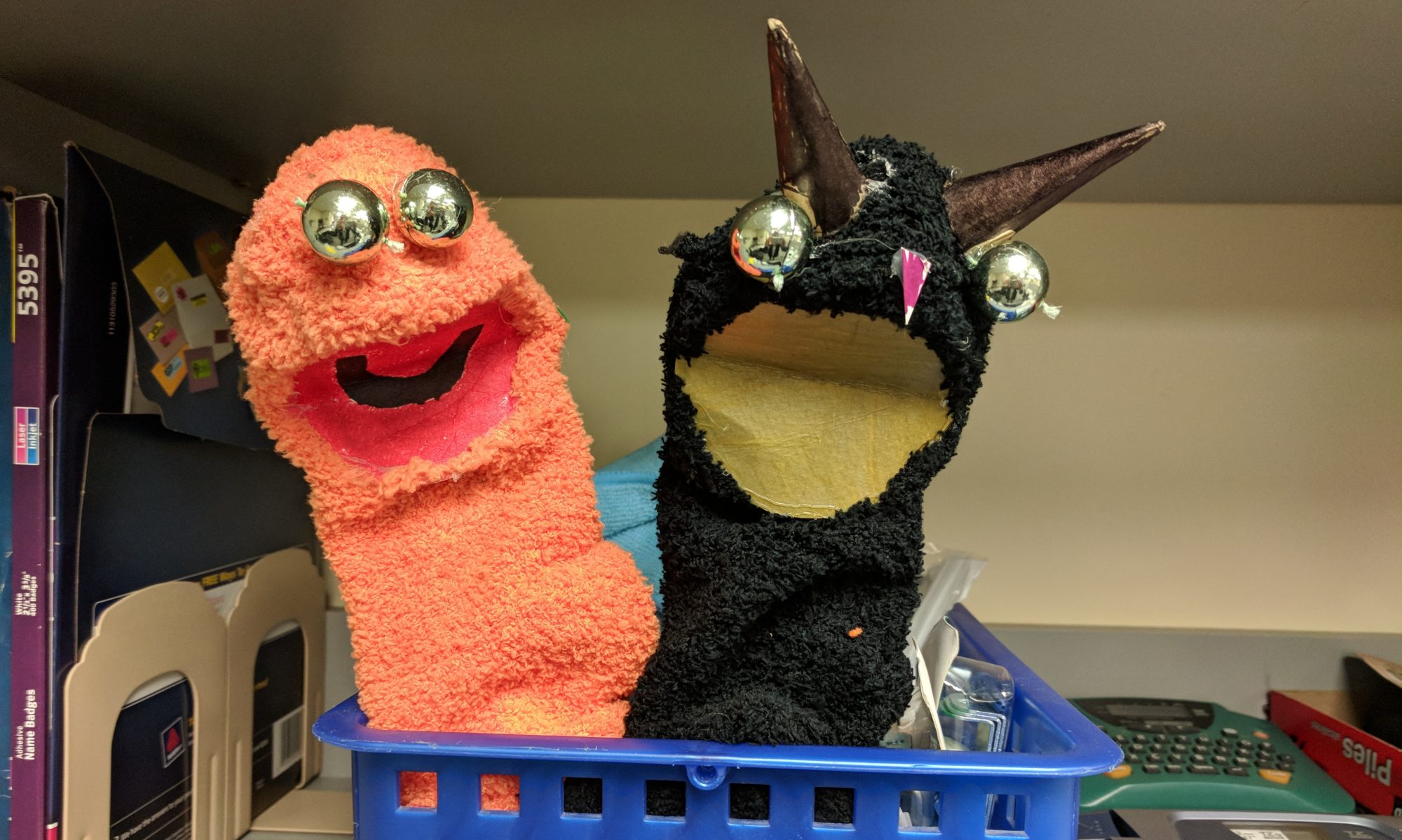At Laurence, we have one elective class during trimester three for almost all students in grades 3-5 — The STEAM Elective!
Last year, we designed a solar car challenge, where students learned how to design a car from two fantastic designers, Michael DiTullo and Jonathan Ward of ICON 4×4 Cars. Then, over the course of 7 classes, students interviewed another student and designed a solar car based on the brainstorming that took place with their partner. The final class culminated in students showing off their cars and exchanging what they built with their partner.
Read about the exciting afternoon of the STEAM Elective Kickoff, where students drew alongside the designers and saw an ICON car first hand. It was amazing!