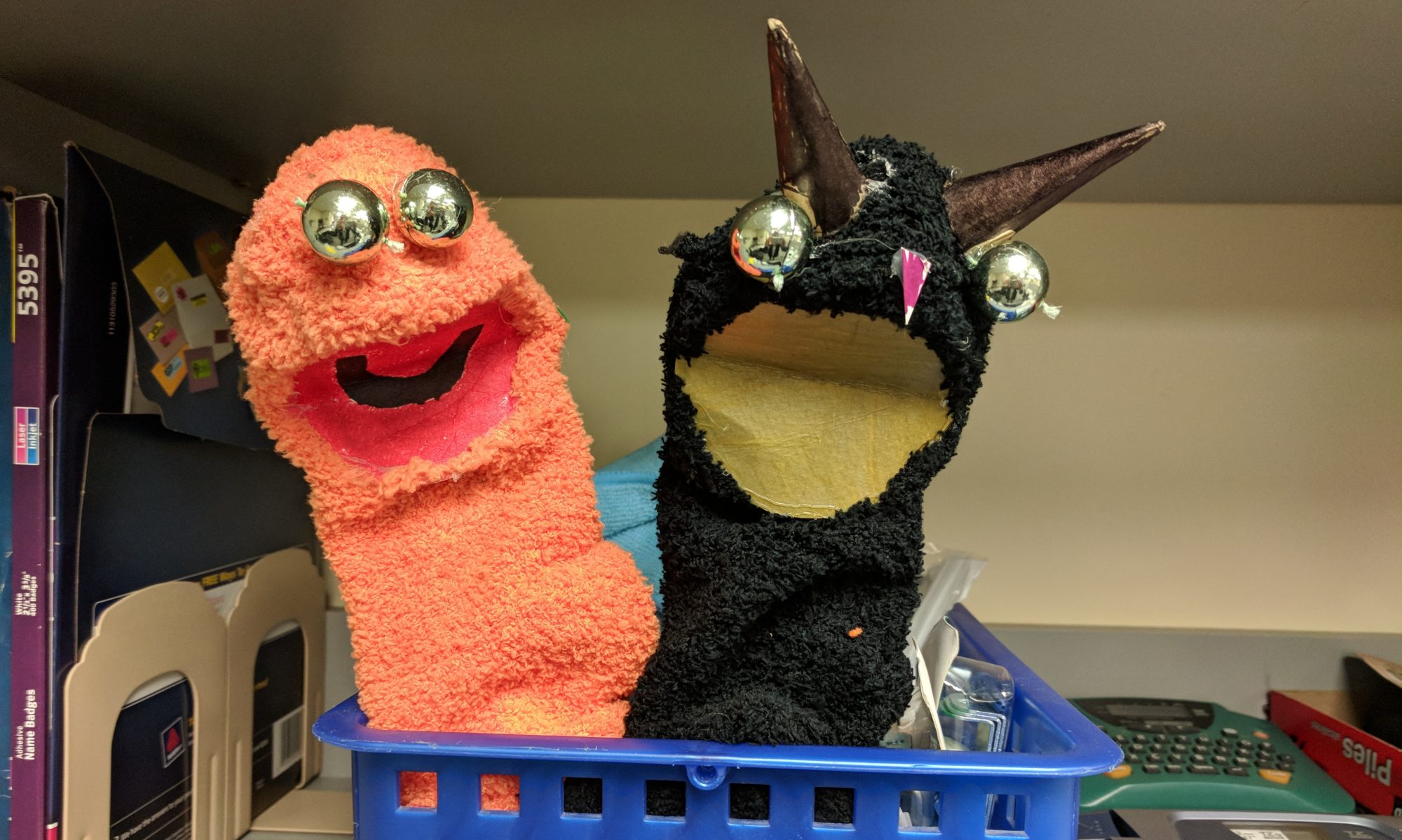An integrator’s job is to meet with teachers to discuss their curriculum goals and brainstorm ways to make projects more fun and interactive through the use of technology/making.
In Grade 2, students learn about San Francisco landmarks, so we thought it would be interesting for students to build the Golden Gate Bridge in teams. We wanted the project to integrate both engineering and technology. Each group constructed their bridges using materials, such as cardboard, paper, tape. Once the main building phase was completed we challenged each group to integrate basic circuits into their sculpture using conductive thread, tape, LEDs, and coin batteries.
Group work also addresses other classroom goals, such as developing listening skills, learning how to work well with others, practicing advocating for yourself and your ideas while staying open-minded to what others have to contribute, and being flexible.